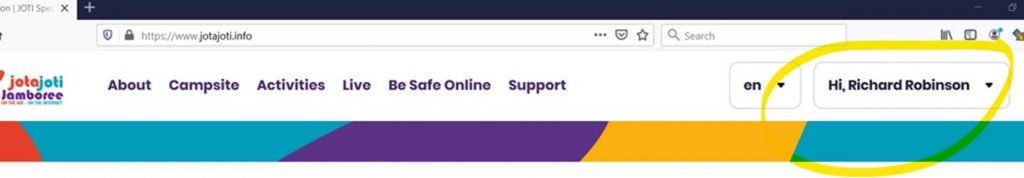JOTI – Special Edition
Connecting young people virtually because our impact never stops!
3-5 April 2020
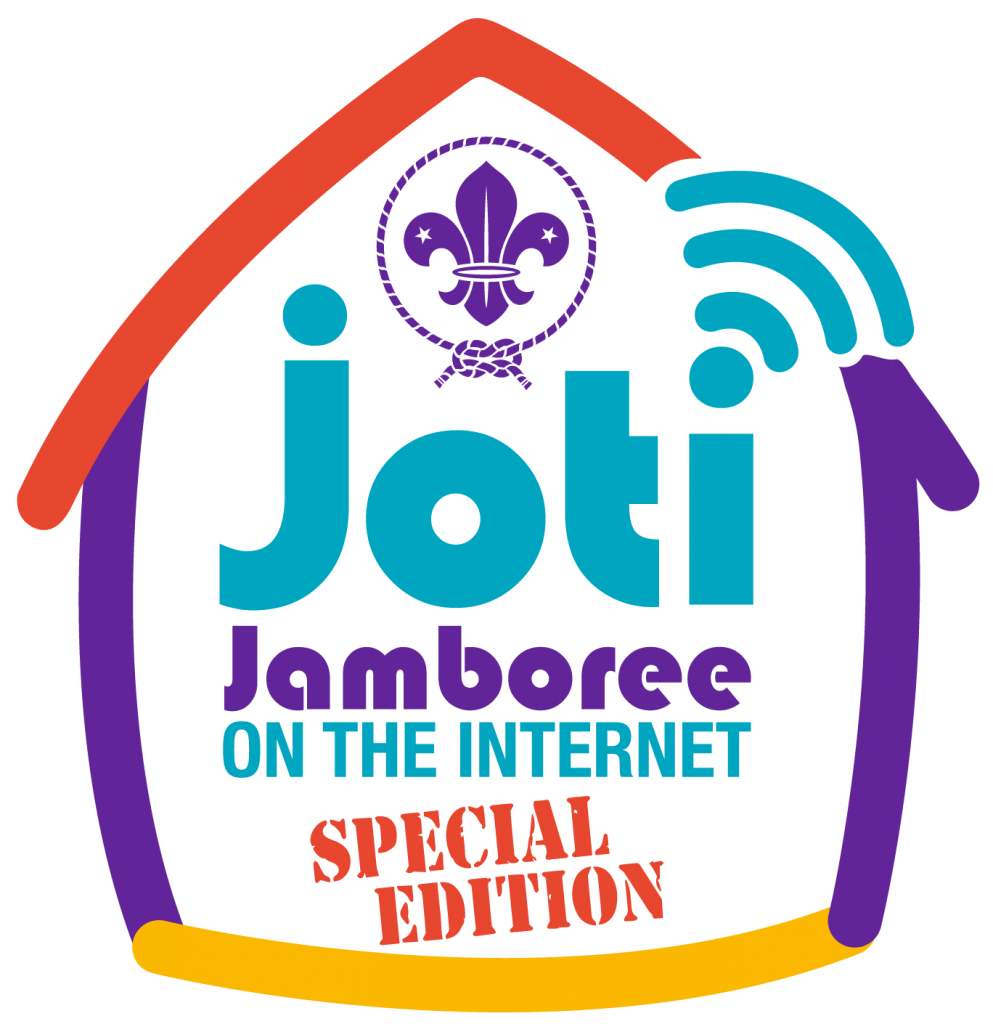
Here is a step by step guide on how to sign up for this Special Edition Jamboree on the Internet:
STEP 1: Visit https://www.scout.org and click on LOGIN.

STEP 2: Click on REGISTER
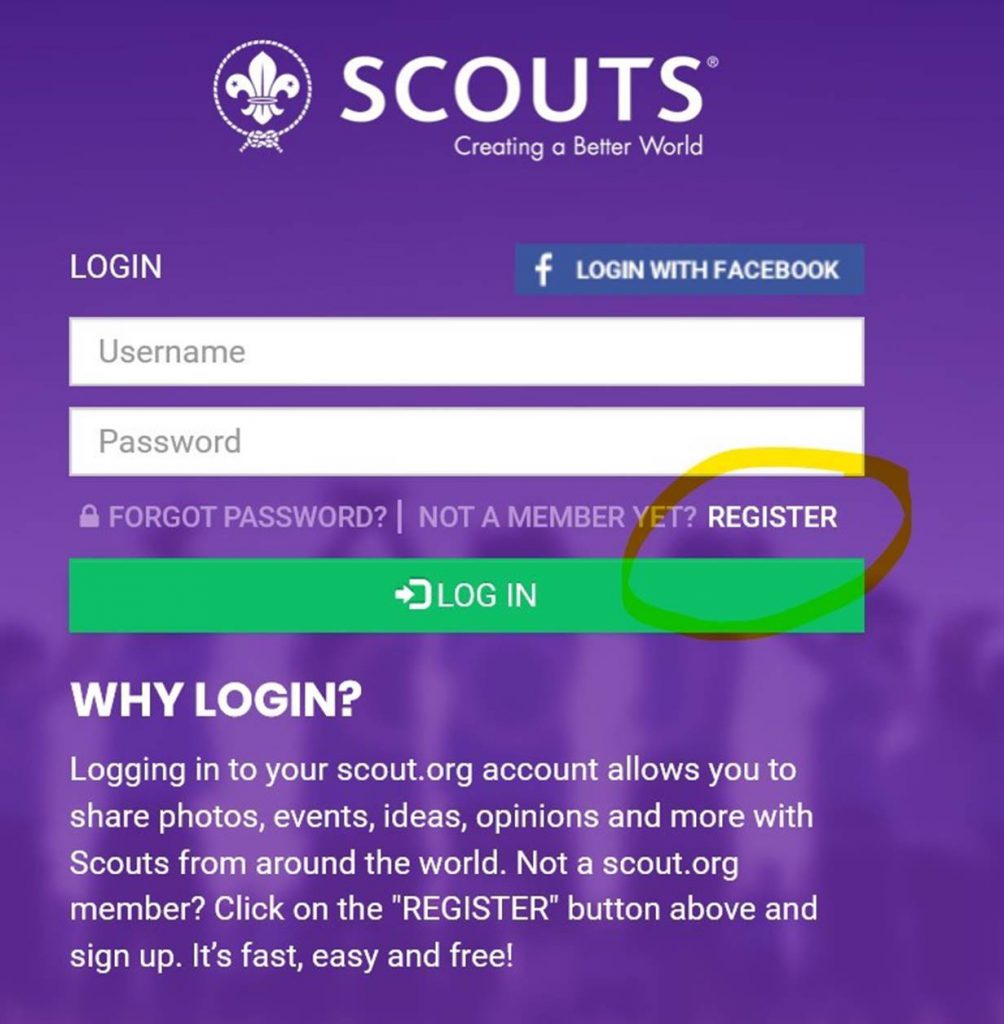
STEP 3: During registration, Select “I’m Scout” and SELECT “The Scout Association of Trinidad and Tobago” under the NSO field.
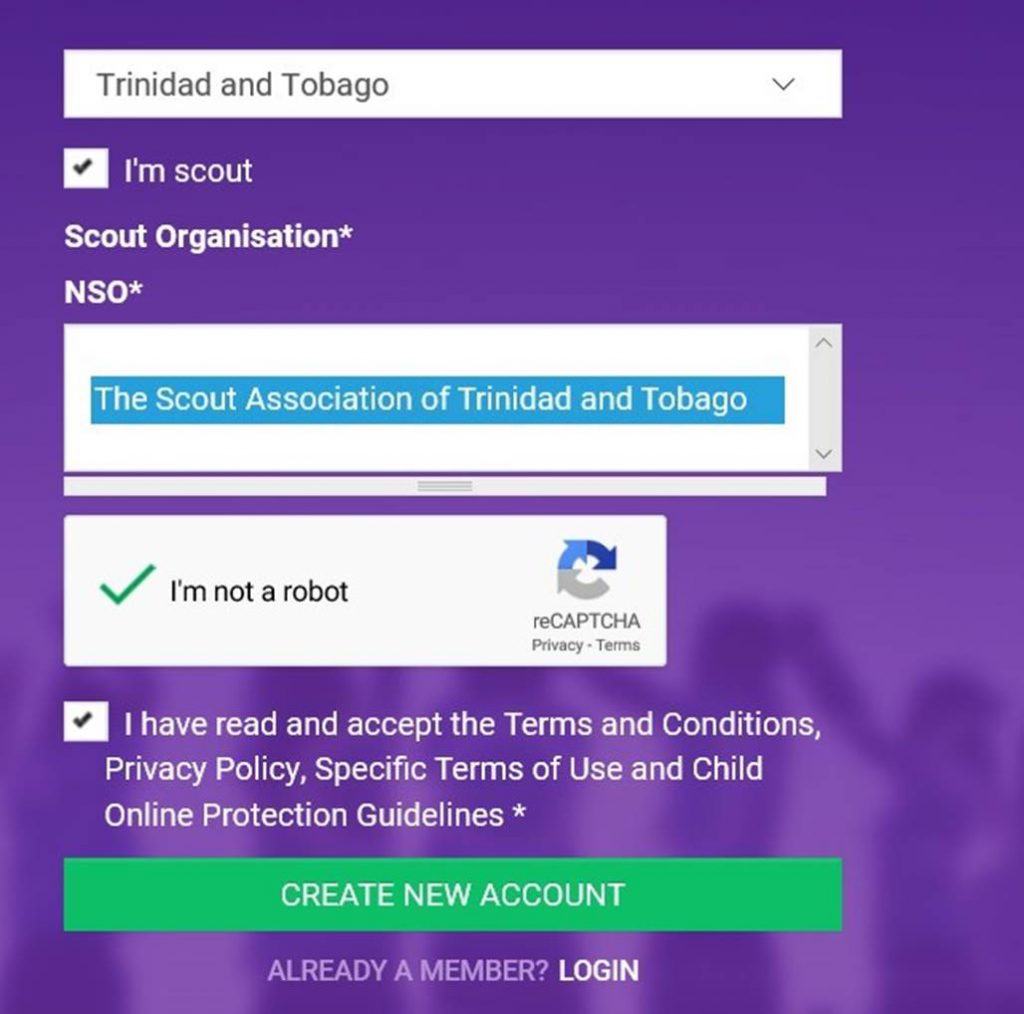
STEP 4: Fill in remaining information and Click “CREATE NEW ACCOUNT”
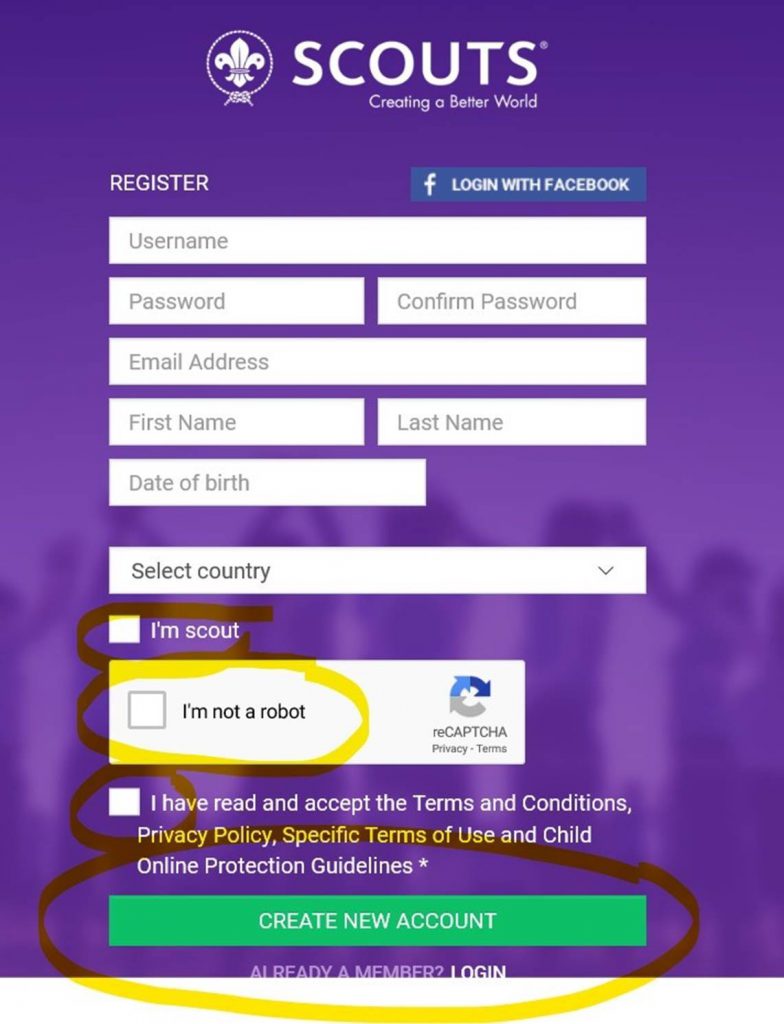
STEP 5: A Validation page will come up advising you to check your email for an activation link.
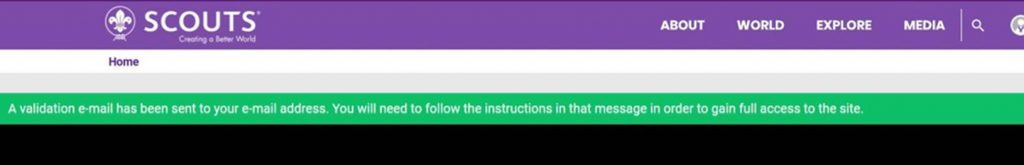
STEP 6: Check your INBOX (or Spam/Junk Mail if not in inbox) for the verification email and click in the link ONCE.
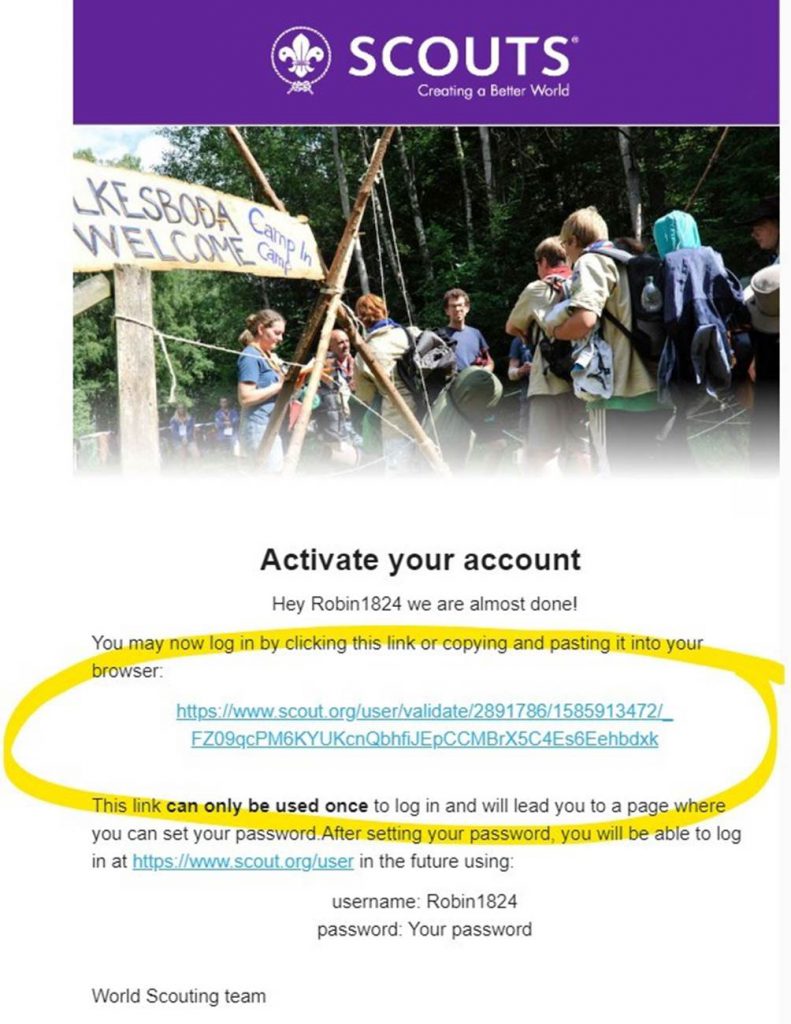
STEP 7: You will be taken to a page that confirms the account has been activated.

STEP 8: Proceed to https://jotajoti.info and click the SIGNUP button.
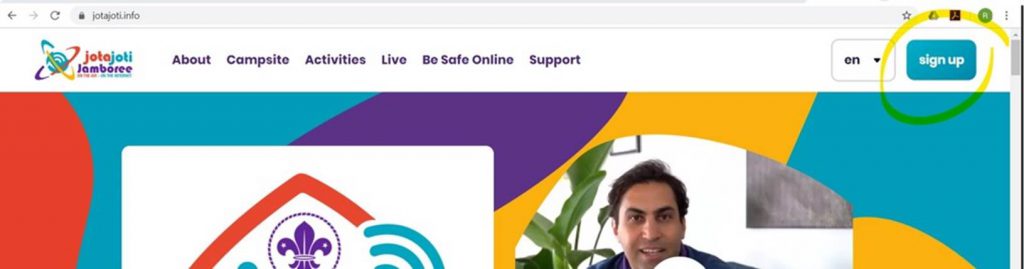
STEP 9: Enter your LOGIN NAME and Password you created at scout.org above and click LOG IN
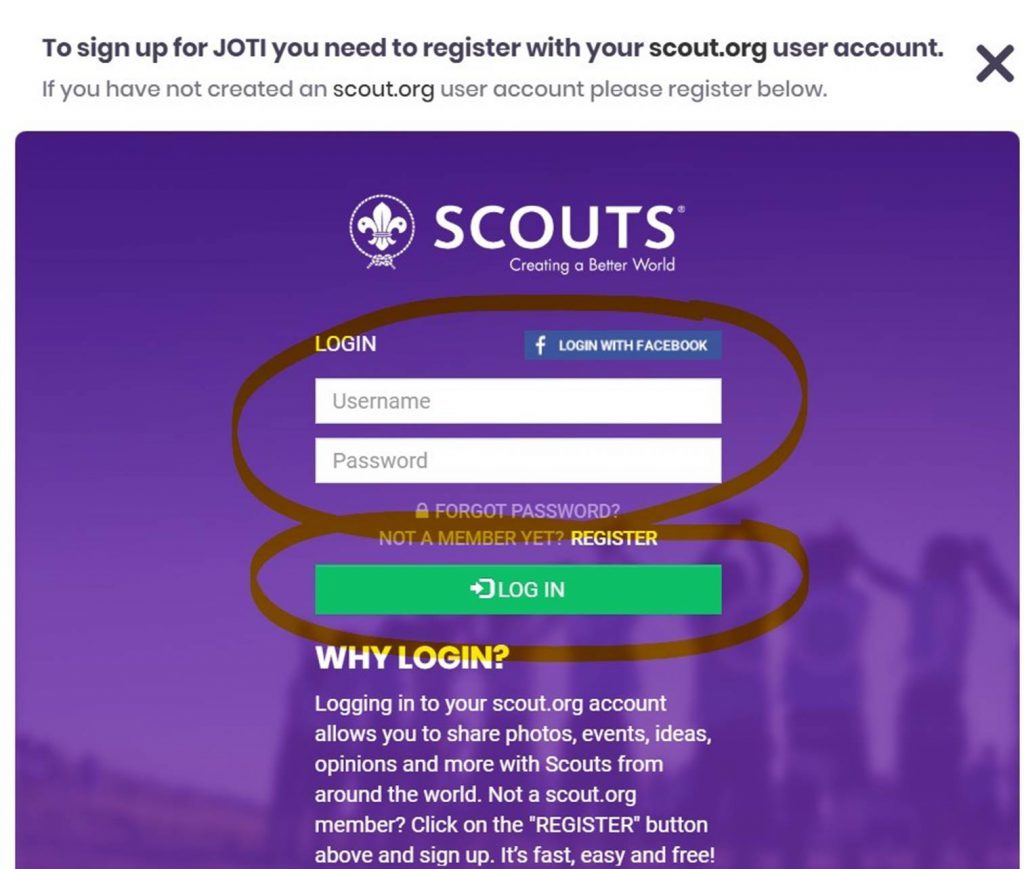
STEP 10: Check the box that you agree to abide by the Safe from Harm Policy Guidelines.
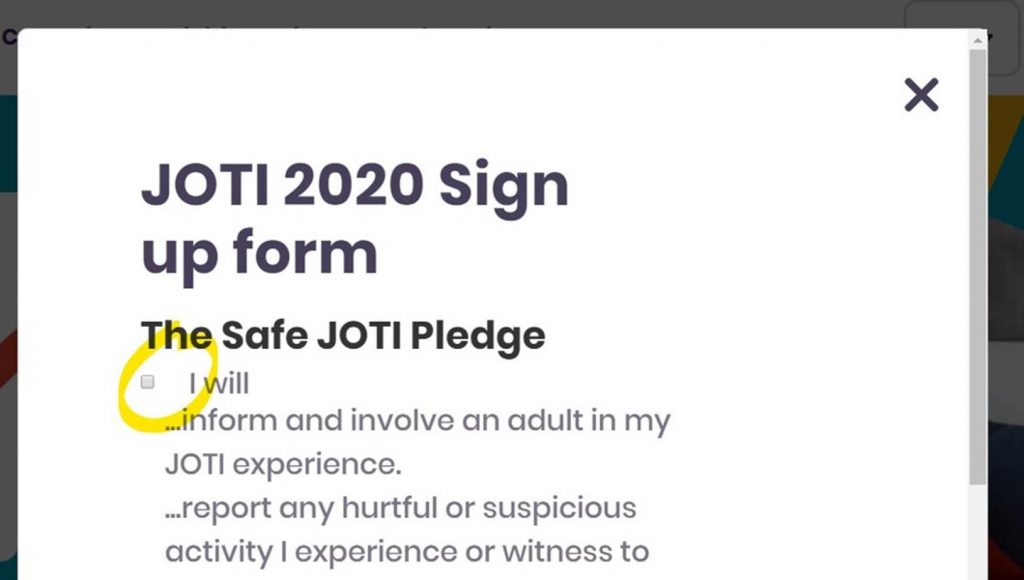
STEP 11: Scroll down and Click CONTINUE.
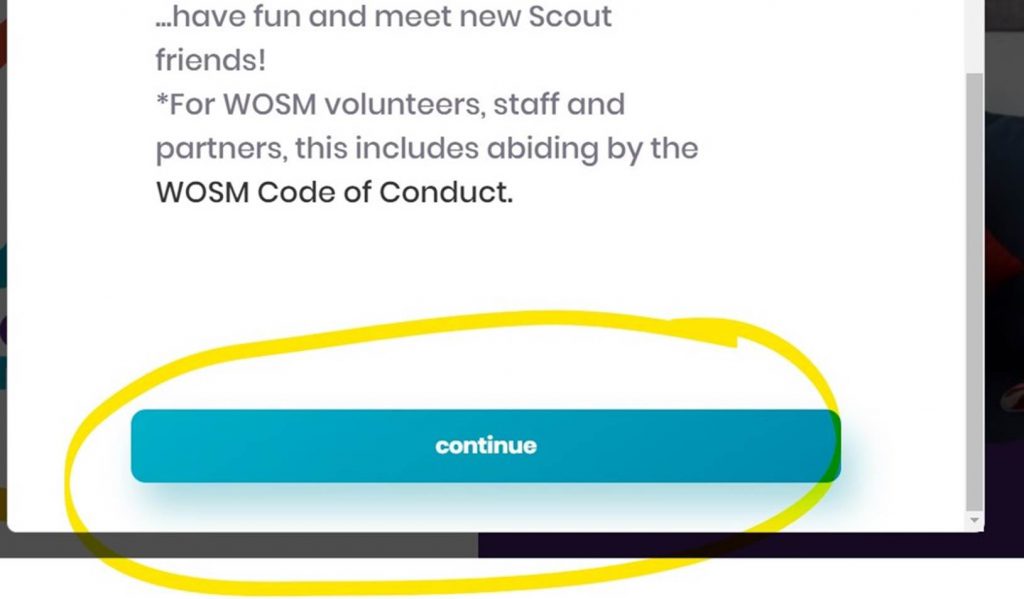
STEP 12: You are now signed up for the event.